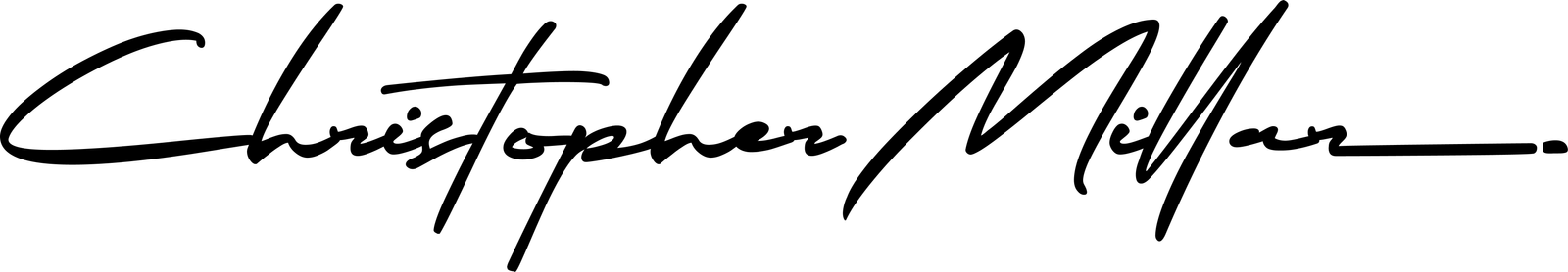In the digital age, having a website is essential for businesses of all sizes. However, simply having a website is not enough; you need to understand how users interact with it to maximize its effectiveness. This is where website analytics come into play. Analytics provide valuable insights into your website’s performance and user behavior, allowing you to make data-driven decisions to improve your online presence. Here are ten compelling reasons why your website needs analytics:
1. Understand Your Audience
Analytics help you gain a deeper understanding of your website visitors, including their demographics, interests, and browsing behavior. This information enables you to tailor your content and marketing strategies to better meet the needs of your target audience.
2. Track Website Traffic
By monitoring website traffic metrics such as page views, sessions, and unique visitors, you can assess the effectiveness of your marketing efforts and identify trends over time. This data allows you to optimize your website for increased visibility and engagement.
3. Measure Performance
Analytics provide valuable insights into your website’s performance, including load times, bounce rates, and conversion rates. By identifying areas for improvement, you can enhance the user experience and drive more conversions.
4. Identify Top Performing Content
With analytics, you can identify which pages and posts on your website are generating the most traffic and engagement. This information helps you understand what type of content resonates with your audience and allows you to replicate success in future campaigns.
5. Optimize Marketing Campaigns
By tracking the source of your website traffic (e.g., search engines, social media, email), you can measure the effectiveness of your marketing campaigns and allocate resources accordingly. This allows you to focus on channels that deliver the best results and optimize your marketing budget.
6. Improve SEO
Analytics provide valuable data on keywords, referral sources, and user behavior, which can help you improve your search engine optimization (SEO) strategy. By optimizing your website for relevant keywords and enhancing the user experience, you can improve your search engine rankings and drive more organic traffic.
7. Enhance User Experience
Understanding how users navigate your website allows you to identify pain points and usability issues. By optimizing the user experience based on analytics data, you can reduce bounce rates, increase time on site, and ultimately, improve customer satisfaction.
8. Track Conversions
Whether your goal is to generate leads, drive sales, or encourage newsletter sign-ups, analytics allow you to track conversions and measure the effectiveness of your conversion funnels. This data enables you to identify barriers to conversion and implement strategies to increase conversion rates.
9. Benchmark Performance
By comparing your website’s performance metrics to industry benchmarks and competitors, you can gain valuable insights into your position in the market and identify areas for improvement. This allows you to set realistic goals and track your progress over time.
10. Make Informed Decisions
Ultimately, analytics empower you to make informed decisions based on data rather than guesswork. Whether you’re redesigning your website, launching a new marketing campaign, or introducing a new product or service, analytics provide the insights you need to drive success.
In conclusion, website analytics are essential for any business looking to maximize the effectiveness of its online presence. By understanding your audience, tracking website traffic, measuring performance, and making data-driven decisions, you can optimize your website for success and achieve your business goals. Don’t underestimate the power of analytics – it could be the key to unlocking your website’s full potential.